




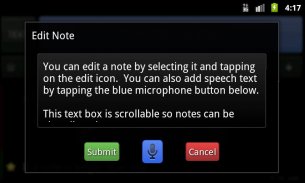






ListNote Speech-to-Text Notes

وصف لـListNote Speech-to-Text Notes
Take notes even when you don't feel like typing! Just speak your note, and it will be saved as text. This notepad app was designed to quickly jot down your ideas, with minimal hassle. And it makes it easy to keep those ideas organized.
Features:
* Hands-free speech recognition at the press of a single button.
* Searchable. Notes are indexed for fast searching.
* Password protection option for notes.
* Share notes with SMS, email, Twitter, and any other app that accepts plain text.
* Quickly add notes. If you have a slide out keyboard, just slide it out and start typing.
* Accepts plain text from other apps that share.
* Password locked notes are encrypted beyond the first 20 characters. This allows you to be able to identify and search for the note, while at the same time have the rest of it encrypted with the AES encryption standard. This is the same encryption standard used by the US government and banks.
* Star notes with star filtering.
* Color-code notes and filter your list by color.
* Organize notes by category.
* Deleted notes are moved to the trash so you have a chance to restore them.
Added Features:
* SD Card Backup and Restore. Lets you make a backup of all your notes and stores them encrypted on your SD card.
* Continue button after creating your voice note, so you can add additional speech text if needed.
* Time to Breathe option - lets you choose how long to wait before stopping speech input.
* Full Screen and popup screen text editors.
* Quotation marks. You can now say Quotation Mark and it will place one in your note.
* Carriage Return. You can say Carriage Return to simulate pressing the Enter key.
* Category Sharing. You can share/export an entire category of notes.
* Light and Dark Themes.
Popular uses:
* Quick and easy note taking with speech to text. Your voice is "recorded" as text. Does not function as an actual voice recorder though.
* Text editor. You can use ListNote as a classic note pad, but with more speech-to-text functionality.
* Shopping list. Great when you want to quickly make note of something you'll need at the grocery store.
* Notebook organized with color tabs. You can make a color note tab by long-pressing a note and selecting "Change Tab Color".
* Simple note-taking. Many people prefer a notepad app that doesn't require you to make an account and upload all of your notes to a server. There is no account necessary with ListNote. All of your notes are stored on your own device.
* Dictation software. You can transcribe your thoughts quickly and easily. You can then edit the result like you would with any note-taking app. When you're editing the notes in the text view, you can insert speech anywhere in the text, and even undo the last speech input if it didn't turn out right.
* Secure notes. You can create safe notes that are private. These private notes are locked with password protection. When you lock a note it's an easy way to encrypt text from prying eyes.
Requirements:
* Google voice search is required for speech to text functionality to work. Most devices come with it pre-installed. If you don't want to use the speech recognition functions, the app is still fully functional without it.
تدوين الملاحظات حتى عندما كنت لا تشعر مثل الكتابة! يتحدث فقط ملاحظتك، وسوف يتم حفظها كنص. وقد تم تصميم هذا التطبيق المفكرة لتدوين بسرعة أفكارك، مع الحد الأدنى من المتاعب. ويجعل من السهل للحفاظ على تلك الأفكار المنظمة.
ميزات:
* التعرف على الكلام حر اليدين في الضغط على زر واحد.
* يمكن البحث. المفهرسة الملاحظات البحث السريع.
* خيار حماية كلمة السر لتدوين الملاحظات.
* مشاركة الملاحظات مع الرسائل القصيرة، البريد الإلكتروني، وتويتر، وعلى أي تطبيق آخر أن يقبل نص عادي.
* بسرعة إضافة الملاحظات. إذا كان لديك تنزلق للخارج لوحة المفاتيح، فقط اسحبها للخارج والبدء في الكتابة.
* يقبل نص عادي من التطبيقات الأخرى التي تشترك.
يتم تشفير كلمة السر مقفل الملاحظات وراء الأحرف 20 الأولى. هذا يسمح لك أن تكون قادرة على التعرف والبحث عن الملاحظة، بينما في نفس الوقت لديها ما تبقى منه مشفرة مع معيار التشفير AES. هذا هو نفس معيار التشفير المستخدمة من قبل الحكومة الأمريكية والبنوك.
* تلاحظ ستار مع تصفية نجوم.
* ملاحظات اللون رمز وتصفية قائمتك حسب اللون.
* تنظيم الملاحظات حسب الفئة.
* يتم نقل الملاحظات المحذوفة في سلة المهملات بحيث يكون لديك فرصة لاستعادتها.
الميزات وأضاف:
* بطاقة SD النسخ الاحتياطي والاستعادة. يتيح لك إجراء نسخة احتياطية من كافة الملاحظات وتخزينها المشفرة على بطاقة SD الخاصة بك.
* الاستمرار على زر بعد إنشاء مذكرة صوتك، حتى تتمكن من إضافة نص خطاب إضافية إذا لزم الأمر.
* الوقت للتنفس الخيار - يتيح لك اختيار متى الانتظار قبل وقف إدخال الكلام.
* الشاشة الكاملة والمنبثقة المحررين نص الشاشة.
* علامات الاقتباس. يمكنك الآن أن أقول علامة الاقتباس، وسوف مكان واحد في ملاحظتك.
* إرجاع. هل يمكن القول بالنقل العودة إلى محاكاة الضغط على مفتاح Enter.
* الفئة مشاركة. يمكنك مشاركة / تصدير فئة كاملة من الملاحظات.
* الضوء والظلام لمواضيع.
الاستخدامات الشعبية:
* ملاحظة سريعة وسهلة مع الأخذ في الكلام إلى نص. صوتك هو "تسجيل" كنص. لا يعمل كما هو مسجل الصوت الفعلي بالرغم من ذلك.
* محرر النص. يمكنك استخدام ListNote بمثابة وسادة علما الكلاسيكية، ولكن مع المزيد من الوظائف الكلام إلى نص.
* قائمة التسوق. عظيم عندما كنت تريد أن تجعل علما شيء عليك في محل بقالة بسرعة.
* دفتر تنظيمها مع علامات التبويب اللون. يمكنك جعل علامة تبويب اللون مذكرة طويلة الضغط على مذكرة واختيار "تغيير لون علامة التبويب".
* بسيطة تدوين الملاحظات. كثير من الناس يفضلون التطبيق المفكرة التي لا تتطلب منك لجعل حساب وتحميل جميع الملاحظات الخاصة بك إلى ملقم. ليس هناك حساب اللازم مع ListNote. يتم تخزين كافة الملاحظات الخاصة بك على جهازك الخاص.
* برنامج الإملاء. يمكنك نسخ أفكارك بسرعة وسهولة. يمكنك بعد ذلك تعديل النتيجة وكأنك مع أي التطبيق تدوين الملاحظات. عندما كنت تحرير الملاحظات في عرض النص، يمكنك إدراج كلمة في أي مكان في النص، وحتى التراجع عن إدخال الكلام الأخير إذا لم تتحول حق.
* ملاحظات الآمنة. يمكنك إنشاء ملاحظات الآمنة التي تكون خاصة. وتخوض هذه الملاحظات خاصة مع حماية كلمة السر. عند قفل مذكرة انها وسيلة سهلة لتشفير النص من أعين المتطفلين.
المتطلبات:
* مطلوب البحث الصوتي من Google للخطاب إلى وظيفة النص للعمل. تأتي معظم أجهزة معها مثبتة مسبقا. إذا كنت لا ترغب في استخدام وظائف التعرف على الكلام، والتطبيق لا يزال يعمل بشكل كامل دون ذلك.



























